Hello friends!! Be in a concert or watching a kpop screening it is a must to have a lightstick of your favorite kpop idol group.
But unfortunately not all of us can buy a lightstick as it is very expensive. But today I have found a great smartphone application that might be of use to you.
KPOP IDOL Lightstick - LED signboard(concert,party)
How to use the app
1. First download and install the app. And tap on the app icon(it looks like the pink star on black as it is shown above).
2.After you open the app it looks like this
5. After you tap BTS icon open it takes you to a page where you can see various designs and modes of lightstick/ Army Bomb picture. You can see the mode name is written below. There are many like Dream of Night Mode, Flash Mode, Keep mode etc. Scroll through them and find which one you want to choose. There are also HD options.
3. There are many options. But first let's check the generic one and my most favorite option from this. I will choose the first option of IDOL Lightstick ( High Quality).
4. After you tap that option open it takes you to the page that has many icons of many kpop idol groups. You are free to choose any group from them. Let's choose BTS for now. So you tap on BTS icon.
 |
| Tap where the green circle is |
5. After you tap BTS icon open it takes you to a page where you can see various designs and modes of lightstick/ Army Bomb picture. You can see the mode name is written below. There are many like Dream of Night Mode, Flash Mode, Keep mode etc. Scroll through them and find which one you want to choose. There are also HD options.
 |
| The mode name is written below the icons. Dream of Night Mode |
 |
| This one is keep mode |
 |
| See the yellow arrow mark |
7. Then tap the Start button.
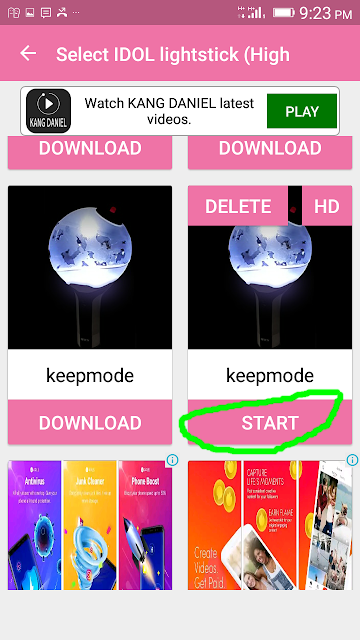
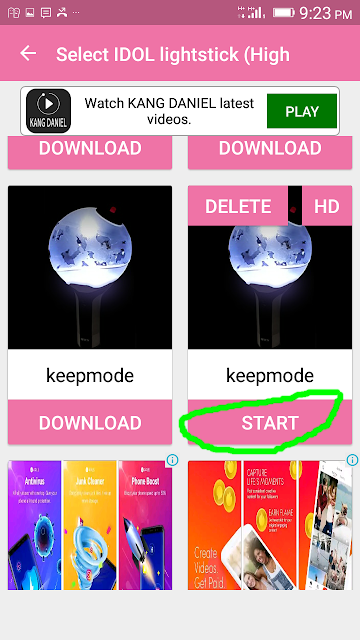
8. And the magic starts.
This is how the app works
Lightstick app Lights ON
Lightstick app Lights OFF.
For best results increase the brightness of your phone.
Points to remember while using this app
1. This app needs internet connection to work so use your unlimited mobile data or wi-fi.
2. This app works on heart consumption which is provided by the app maker.
How to get hearts?
1. When you open the app there is this option at the below called Heart Refill station.
 |
2. Tap that option open and you will be introduced to this page. Here you can see your heart accumulation histroy, heart usage history. And when you tap that option below in red circle to watch video ad, it shows you video add for free and you can earn hearts that will be used for playing with the lightsitcks.
3. You can see how many hearts you have. Just go back to the front page and tap the three lines on the left above. You can see how many hearts you have. There are also LED mode which you can see when you use this app.
Now let's see the usefulness of this app.
Advantages
- This app is extremely useful for broke kpop fans like me who can't afford a lightstick.
- It's quality is also good and its usually free.
Disadvantages
- Advertisement is too frequent.
- heart comsumption rate is high.
- Also all the lightsticks aren't available but the app maker is very helpful. They keep the user's request and add the lightstick as soon as possible.
So this is the app and I hope discussed the usage well enough for you guys to understand. So go on and use this app. It's available in Google Playstore.
If you like this post do like and follow my blog. There will be more interesting posts to come thanks. Sakura Out.











No comments:
Post a Comment